My sister’s baby shower is in a few weeks and the theme is Dino so i am sharing Dino Cut files. At first I thought her choice was odd since she is having a girl, but it is coming together and going to be super cute!
She decided the theme around Easter and picked up clearance Easter eggs to complete the ‘hatching soon’ tagline. **This post contains affiliate links to products I use and recommend. By making a purchase I may receive a small commission.
I made some Dino cut files with florals to make a few banners and signs. I am creating a photo backdrop using the tropical leave shaped and photo props with the words roar and Dino-mite.
Dino Cut File FAQs
Cut these files onto any medium you prefer. The things you can make with a Cricut or Silhouette are endless. Make mugs, cups, shirts, onesies, tote bags or basically whatever your heart desires. I have put together a list of adhesive and iron-on blanks and 35 ways to use adhesive vinyl to give you more ideas. My Vinyl Direct has a whole bunch of vinyl blanks you will fall in love with.
I buy from a handful of different places to get my hands on new products when they come out. I love Happy Crafters because the girls are always so willing to help and they have quick processing time. Waiting around for items to ship is the worst! I also like to purchase from My Vinyl Directand Expressions Vinyl. Both of these places offer the typical colors and types of vinyls and both have an array of fun prints staying on top of new trends.
the cut file is for personal and small business commercial use. You may NOT sell the digital files themselves but you may sell items you create using the cut file designs. Please tag us with your creations on IG (@poofycheeksblog) and we may share on our own feed!
**You may not use this design for sites such as Amazon, Café Press, Zazzle etc.
Yes! This is how we gauge popularity of our cut files and track the number of times they are downloaded.
Tips for Cutting Cardstock
I haven’t had much luck with cutting card stock in the past. One of my missions this year was to tackle all sorts of new projects with my cutting machine so the goal was to master cardstock. Here are my tips after making this banner and a USA banner.
- Use a Cricut light grip cutting mat (works with Silhouette Cameo and Cricut)
- Lay the cutting mat on a flat, solid surface and then use your fist to rub the paper with decent pressure onto the mat
- If the mat is older and dirty you may experience sliding so use a clean mat
- Cardstock can dull your blade pretty quickly, especially the glitter so keep that in mind
Cut with two passes (shown in pink rectangle below)
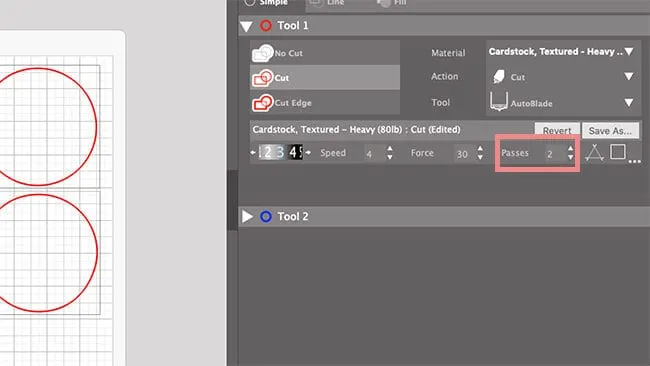
Making a Paper Banner
To make a paper banner use one or two is the banner cut file shapes. I used the scallop circle and a plain circle. Then I cut Dino shapes and letters to layer on top.
Banner Supplies
- Silhouette, Cricut or other cutting machine
- Banner Cut File
- Card stock
- Hot glue gun and glue sticks
- String or Twine




Download the Dino Cut File
Enter your email and name in the form below. You will see a confirmation page and the ZIP folder will be emailed to you.



RHETA J GARDNER
Wednesday 27th of May 2020
Thanks So much!!!
Erin
Tuesday 3rd of September 2019
So adorable! I just came across your site today and your free cut files and the best. Thanks so much for sharing your gift with us! :)
Anne Liddle
Monday 19th of August 2019
Super cute Thank you.