You asked for llama cut files, so I’m delivering the llama cut file mini bundle. These were so fun to make – llamas really know how to accessorize if I say so myself.
I created these cut files using my Apple iPad, Apple Pencil and the ProCreate app.
Llama Cut File Mini Bundle FAQS
What can I make with these cut files?
Cut these files onto any medium you prefer. The things you can make with a Cricut or Silhouette are endless. Make mugs, cups, shirts, signs, onesies, tote bags or basically whatever your heart desires. I have put together a list of adhesive and iron-on blanks and 35 ways to use adhesive vinyl to give you more ideas. My Vinyl Direct has a whole bunch of vinyl blanks you will fall in love with.
Can I sell items I make using Poofy Cheeks cut files?
The cut file is for personal and small business commercial use. You may NOT sell the digital files themselves but you may sell items you create using the cut file designs. Please tag us with your creations on IG (@poofycheeksblog) and we may share on our own feed!
**You may not use this design for sites such as Amazon, Café Press, Zazzle etc.
Do I have to I input my name and email each time I download a cut file?
Yes! This is how we gauge popularity of our cut files and track the number of times they are downloaded.

What files are included in the download?
Each download includes one zip folder with a DXF, PNG and SVG of the cut file design.
- DXF files can be opened in Silhouette Studio and cut with a Silhouette Cameo.
- SVG files can be opened in Cricut Design Space and cut with a Cricut machine or a CNC machine.
- PNG files can be used with either software using the trace feature if you are having issues with the DXF or SVG files.
Before You Download
Before you download the file we ask that you do us a favor and pin the top image of this post to Pinterest. This helps us spread the word about our cut files!
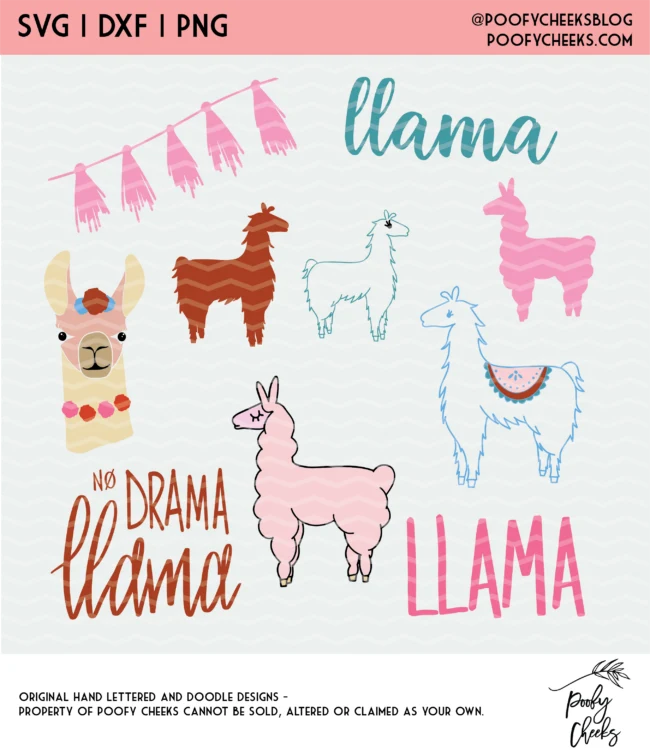
How to Open the Cut Files
I wrote a post about how to open cut files in Silhoutte Studio and Cricut Design Space.

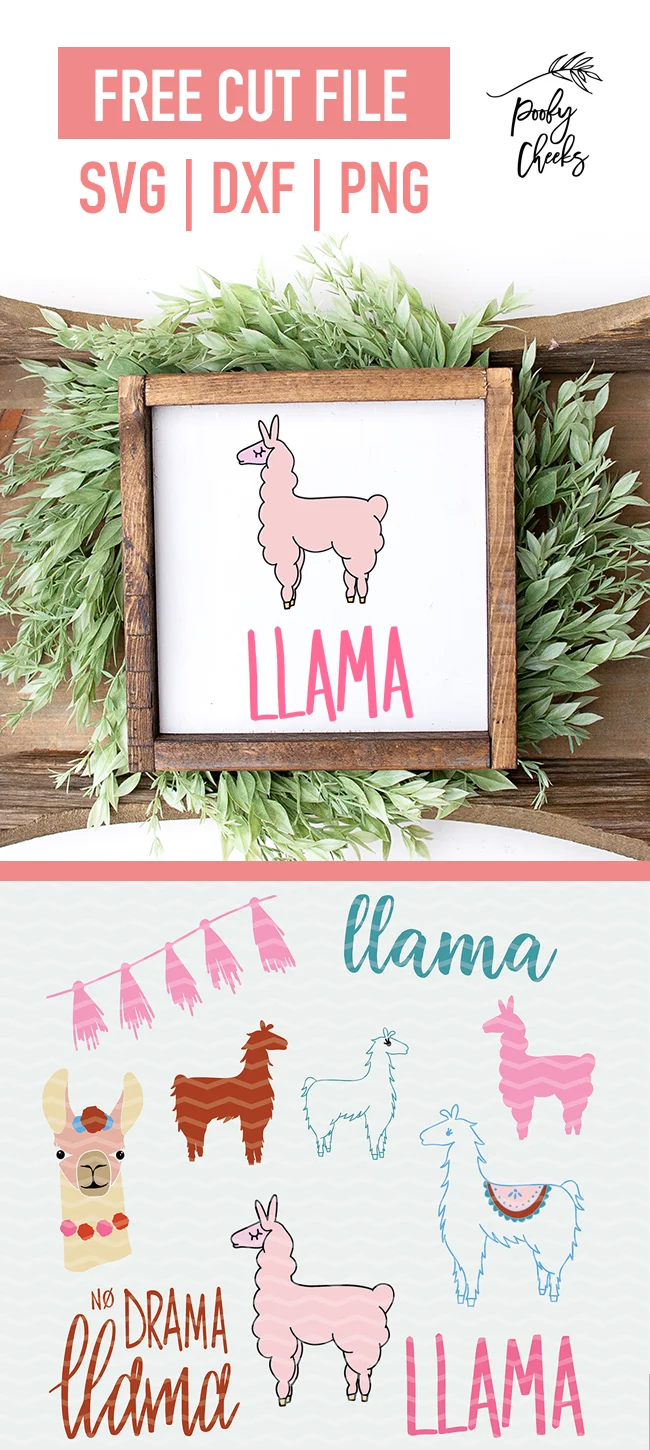
Britt
Thursday 22nd of October 2020
I am new to Cricut (as of today lol). This is a silly question, where does my downloaded file go? I am using my iPad
Kelsey
Friday 23rd of October 2020
Haha!! So exciting! It saves wherever you choose to save it or if you have a downloads folder it goes there. All depends on your computer.
Crystal Grimes
Saturday 6th of June 2020
I’m extremely new to cricut as I just got my machine this week. I have a question. When you download the SVG files that are grouped like this how can I use just a couple of the images at a time? When I uploaded to cricut they all uploaded and I couldnt pick and choose.
Kelsey
Sunday 7th of June 2020
Once you get it into Silhouette Studio you can hide or delete the parts you don't want by selecting with your mouse and clicking delete OR by hiding them on the right sidebar by clicking the eye icon. Hope this helps! :)