Camping Cut File.
Hello there my happy camper friends! Would you believe the most requested cut files in the past month was for camping cut files? I personally love camping and this is the perfect time of year to pack up tents and sleeping bags. My favorite part of camping has to be the challenge of cooking over a campfire. Campfire pizzas and hobo burgers and potatoes are my personal favorite campfire foods.
Here are some FAQs about the free files…
Can I use them for Commercial Use?
You can use these designs for personal OR commercial use. If you use them please, please tag me on social media because I would love to see your final products and share them with my followers too! You MAY NOT sell, alter or claim these designs as your own in any way.
What files types do these come in?
These files come in DXF and SVG. The files are below and I have them labeled. I use DXF for Silhouette and it opens right up but I know Cricut users need SVG. These will not automatically load into your library. Save them to a folder, open your software and then File>Open from the file you saved the files to.
What can I make with these cut files?
You can cut these files onto any medium you prefer and make SO MANY THINGS! Make mugs, cups, shirts, onesies, tote bags or basically whatever your heart desires. I recently shared where to buy blanks if you need some ideas. I personally cut adhesive and heat transfer vinyl 99% of the time and my favorite retailer is Happy Crafters because they share project ideas, coupon codes and have great prices!
How do I open the files in Cricut Design Space?
The cut file will be emailed to you in a ZIP file. Save it to a place on your computer and unzip the folder. Go to your Cricut Design Space and follow the step-by-step instructions for uploading designs to Cricut Design Space.
How do I add the files to my Silhouette Library?
Save the ZIP file to your computer and then unzip the folder. Follow the instructions to save designs to your Silhouette Library.

Find another camping cut file in the shop. Yep, I’m keeping it a little under the radar but I’m working on adding cut files and heat press transfers to my online store. Watch for the Grand Opening announcement coming soon.
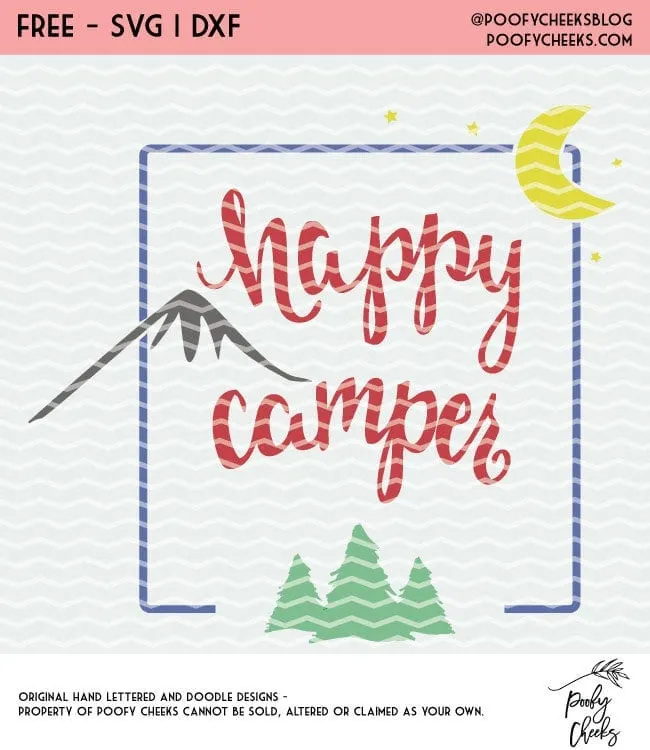
Download Camping Cut File –
If you have Pinterest I want to ask you a favor. Would you kindly pin one of the images from this post so others can get the free cut files too? You have no idea how much it would mean to me.


Kim
Wednesday 14th of July 2021
The h in happy is not loaded correctly with the rest of the word. Can you help me troubleshoot?