Book plate labeled binders are the perfect accessory for keeping business documents organized.
When I started my online ETSY business and then my hobby of blogging turned profitable I had to start getting more organized. The first year when I sat down to do my taxes I was so disappointed in myself. There were so many receipts I couldn’t find, and I had to spend hours trying to find dates and amounts of payments I had received throughout the year.
My DYMO LabelWriter® 450 and binder have perfect little homes in my office space that don’t look one bit boring or out of place. I use the binder for income tracker and expense tracker sheets. I have a small manila envelope to keep W-9 forms and passwords to different accounts. The binder has become a true lifesaver and helps me organize everything in one easy spot. Doing my end of month reports and my taxes is now a breeze!
The next thing I am going to look into doing is using the DYMO LabelWriter® 450 to print labels and barcodes for my ETSY orders. There are over 60 label styles and layouts that work with the LabelWriter so you can use it for almost anything you can think of! Stop wasting time and get let the DYMO LabelWriter help you stay organized so preparing your taxes is quick and smooth.




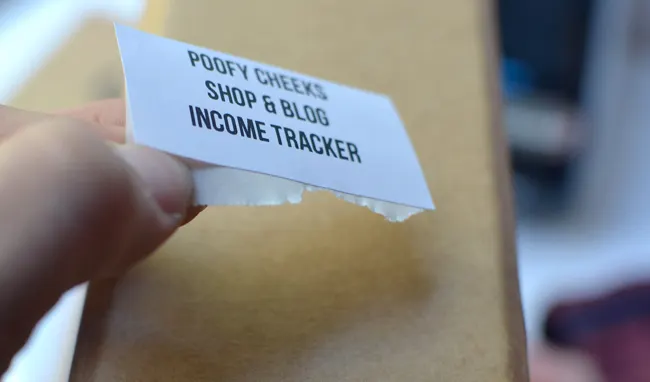
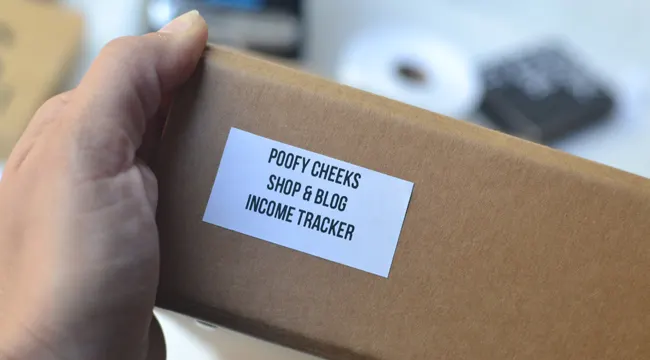
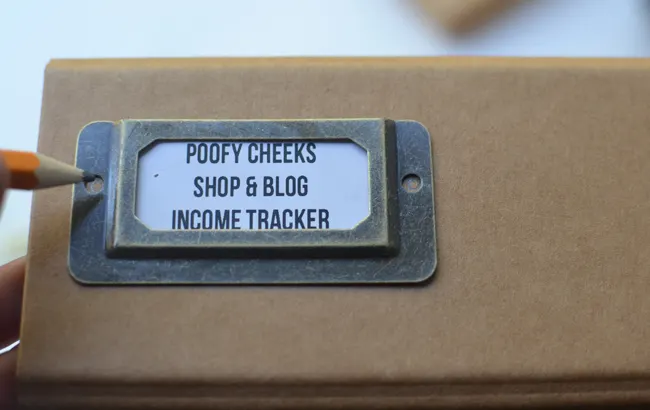
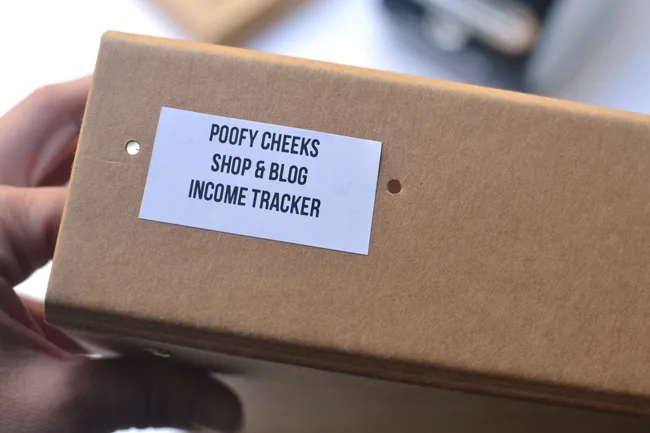



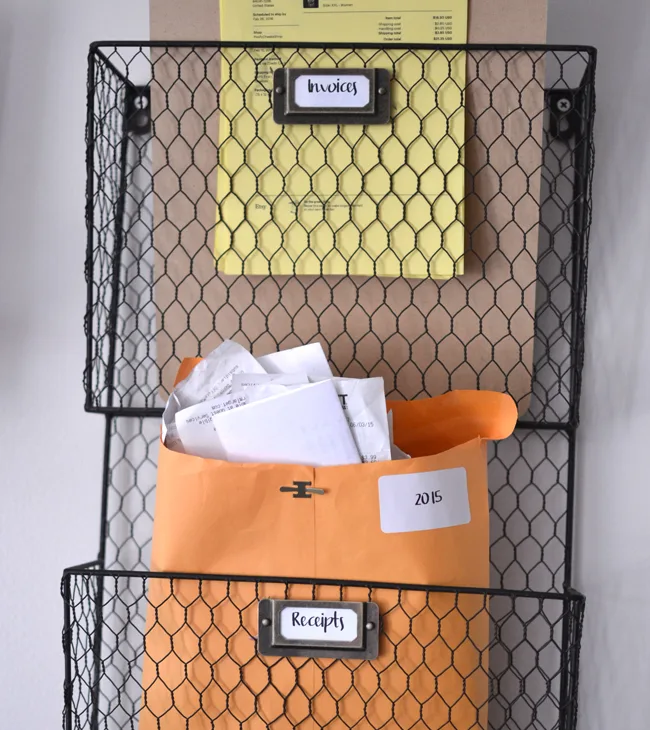



Michelle
Friday 19th of February 2016
I love the idea of using bookplates. It definitely helps protect the label so you don't make it so that you can't read it down the road. Not that I've ever had that issue! #client