I’m pulling from the archives today – I posted this last year, and the kids wanted to do it again this year. If you missed it here ya’ go! Have fun with your sparkler drawings tonight!! Have a safe and fun Fourth of July! Have you ever wondered how people take pictures of sparkler drawings? The ones where they draw in the air and you can see the whole thing? I’m going to show you how it is done! We did this on the Fourth of July and everybody wanted to take a turn. I used to have a Canon Rebel and now I have a Nikon so I am going to show you how to do this with both cameras. Even some point and shoots will let you do it if they allow you to adjust the shutter speed. 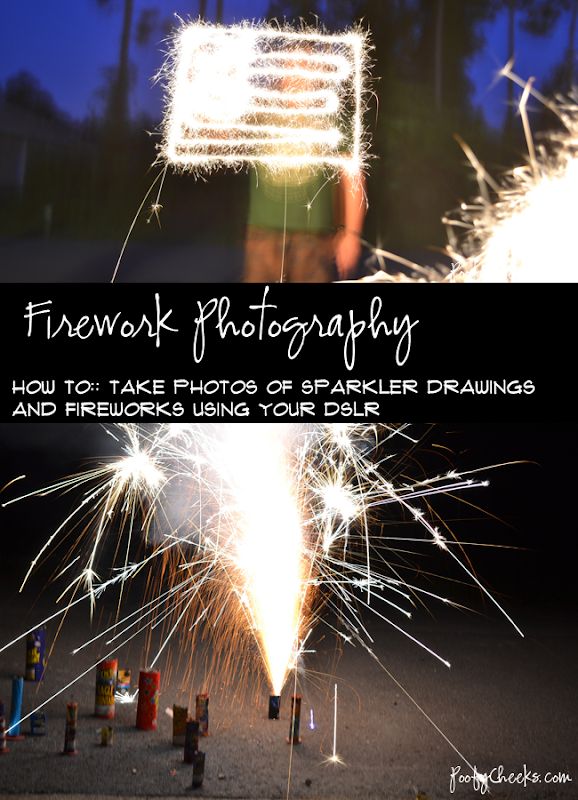


In order to take these pictures with a Canon you need to turn it to TV mode which is the one that allows you to control the shutter speed.

Then you need to turn the little knob in front of the ISO button. Depending on which way you turn it you can speed up or slow down the shutter speed.

On the display screen you will see the shutter speed changing. We tried keeping it open for 30 seconds but that was a little too long so we ended up doing 15 seconds.

This is what it looks like when your shutter speed is set for 15 seconds. You can do it in increments of 5 seconds with a maximum of 30 seconds. With a Nikon you need to set your camera to M.  Then set the shutter speed to 15 or 20 seconds.
Then set the shutter speed to 15 or 20 seconds.  After you have the shutter speed adjusted you need to set your camera up on a tripod or on a flat surface to take the pictures.
After you have the shutter speed adjusted you need to set your camera up on a tripod or on a flat surface to take the pictures. 





Kawsar Ahamed
Tuesday 15th of December 2015
nice post
Devid Mark
Sunday 6th of December 2015
Nice post
James Robert
Monday 18th of November 2013
Your blog is awe-inspiring. I have found many new things. Your way of staging is also fascinating. You have elected very incredible topic. I appreciated it.Photo Printing And raming
Asa Schrader
Monday 31st of December 2012
Awesome, thank you for the turtuorial, I will try this tonight! happy New Year!