Graduation cut file.
Want to know why I love May? I love May because of weddings, graduations and the start of summer fun. I think most of us saw May as the countdown to summer vacation growing up so even as adults it brings excitement.
Then there is the craziness though. Every year as a parent May is a whirlwind as kids have end of school programs, preschool graduation and toss in half days of school. Here I am venting for a moment… Who has time for half days or come in for an hour to get report card days? I have a job people. Either a full day of school or nothing works for me. Am I the only one?
My Delilah is going to be graduating VPK (aka Preschool) this year while many of you probably have someone graduating High School, College or even 8th grade. I made a couple graduation cut files for the occasion. I’m offering this Congrats Grad graduation cut file freebie and there is another Class of 2018 cut file in the Poofy Cheeks Shop.
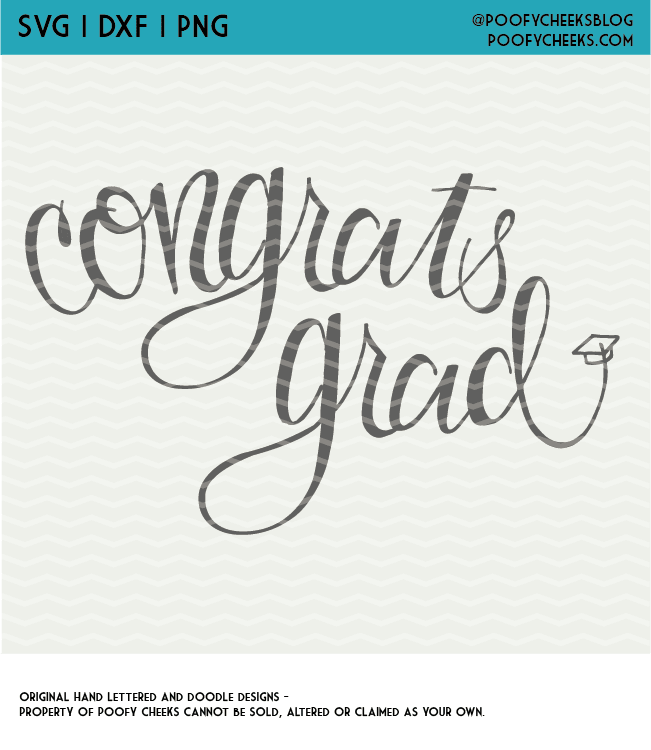
Free Cut File FAQs
The cut file doesn’t include the SVG file.
We get this inquiry through email a lot. The SVG file doesn’t show up as an image on most computers. The logo looks like an internet browser icon (can change depending on your default browser, Internet Explorer, Firefox, etc). Hoover over the files to see the file info and file type.
Why won’t these open on my tablet or phone? I’m trying to use with a mobile App.
- You must be on a computer to get these files since they are all together in a ZIP folder.
- Enter your name and email below and press download. The file will be sent to your inbox. Didn’t receive it? Check your junk or spam folders.
- You have to unzip the folder to be able to use it inside your software of choice.
- NOW you can email the SVG, PNG or DXF to yourself and open the email on your mobile device to download and use in your mobile device app.
Do I have to input my email and name each time I want to download a new freebie from your site?
Yes, this is how we track cut file popularity and continue to put out cut files that appeal to you. Want to see something specific? Email me at [email protected] and tell me what you want to see next! We take your opinions and suggestions seriously.
Can I sell items I create with the free cut files?
Yes, the graduation cut file is for personal and commercial use. You may NOT sell the digital files themselves but you may sell items you create using the cut file designs. Please tag us with your creations on IG (@poofycheeksblog) and we may share on our own feed!
What files types do these come in?
These files come in DXF and SVG. The files are below and I have them labeled. I use DXF for Silhouette and it opens right up but I know Cricut users need SVG.
What can I make with these cut files?
You can cut these files onto any medium you prefer and make SO MANY THINGS! Make mugs, cups, shirts, onesies, tote bags or basically whatever your heart desires.
How do I open the files in Cricut Design Space?
The cut file will be emailed to you in a ZIP file. Save it to a place on your computer and unzip the folder. Go to your Cricut Design Space and follow the step-by-step instructions for uploading designs to Cricut Design Space.
How do I add the files to my Silhouette Library?
Save the ZIP file to your computer and then unzip the folder. Follow the instructions to save designs to your Silhouette Library

Download the Graduation Cut File
This flash freebie is no longer available as a freebie. You can now find it in our monthly membership area and in our ETSY shop.


