The Wedding Cut Files.
Hey friend! After asking what cut files people would like to see in our Facebook Group last week I heard wedding cut files! Since I am attending a wedding in Georgia next weekend for my husband’s Aunt I thought it would be fitting. I haven’t been to a wedding in a while but I have never NOT cried during a wedding ceremony. The vows get me every time. We got our three boys button up shirts and our daughter a pretty lace and tulle dress. We don’t get all dressed up often so I will be taking lots of pictures to document the occasion.
If you were one of the people who requested a cut file I’m working on it! I have had a lot of requests for camping and travel cut files in my inbox lately so those are coming soon!
While these are wedding cut files I like that you can manipulate parts of the cut files for other projects too. ‘Love’ would make for a great sign above a bed and ‘welcome’ can be used on a door mat by the front door of your home. I have so many projects, including a door mat, I have been wanting to make but we are still settling into our new house. I found a spot for my heat press but no large desk space in this house for my Silhouette Cameo 3 until we can rearrange our storage room. I’m hopeful that will happen in the next few weeks so I can start sharing step by step project tutorials again.

Here are some FAQs about the free files…
Can I use them for Commercial Use?
You can use these designs for personal OR commercial use. If you use them please, please tag me on social media because I would love to see your final products and share them with my followers too! You MAY NOT sell, alter or claim these designs as your own in any way.
What files types do these come in?
These files come in DXF and SVG. The files are below and I have them labeled. I use DXF for Silhouette and it opens right up but I know Cricut users need SVG. These will not automatically load into your library. Save them to a folder, open your software and then File>Open from the file you saved the files to.
What can I make with these cut files?
You can cut these files onto any medium you prefer and make SO MANY THINGS! Make mugs, cups, shirts, onesies, tote bags or basically whatever your heart desires. I recently shared where to buy blanks if you need some ideas. I personally cut adhesive and heat transfer vinyl 99% of the time and my favorite retailer is Happy Crafters because they share project ideas, coupon codes and have great prices!
How do I open the files in Cricut Design Space?
The cut file will be emailed to you in a ZIP file. Save it to a place on your computer and unzip the folder. Go to your Cricut Design Space and follow the step-by-step instructions for uploading designs to Cricut Design Space.
How do I add the files to my Silhouette Library?
Save the ZIP file to your computer and then unzip the folder. Follow the instructions to save designs to your Silhouette Library.
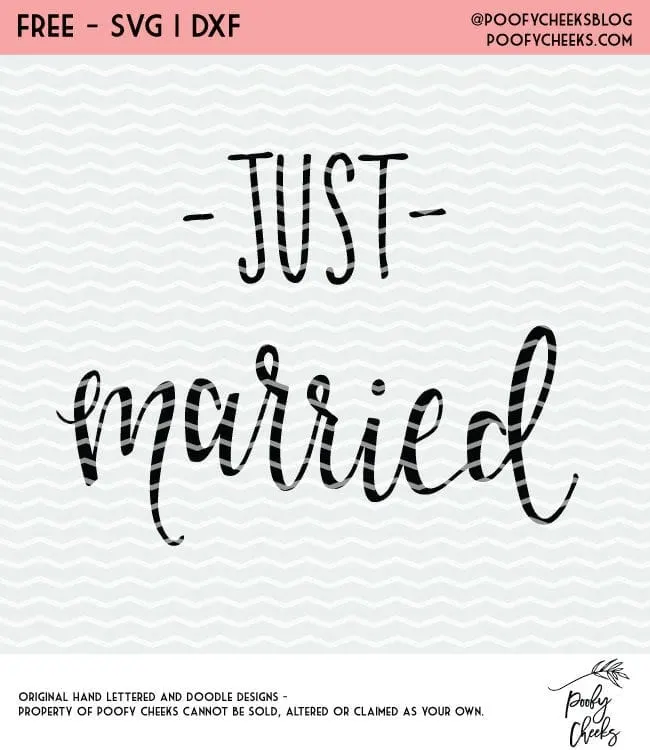

Wedding Cut Files – Downloads
If you have Pinterest I want to ask you a favor. Would you kindly pin one of the images from this post so others can get the free cut files too? You have no idea how much it would mean to me.


Dawn De Luca
Wednesday 4th of April 2018
pinned for ya!
Over 15 Free Wedding Cut Files for Silhouette and Cricut - Poofy Cheeks
Tuesday 3rd of April 2018
[…] Welcome to Our Wedding from Poofy Cheeks […]