If you write a Word Press blog you have already purchased your domain name and you rock! If you write a Blogger blog and you HAVE NOT bought a domain name let me tell you something – it will only cost you about $12 a year! What are you waiting for? I promise you that people will remember blablahblah.com way easier than blahblahblah.blogspot.com (plus it sounds SO much more professional)! 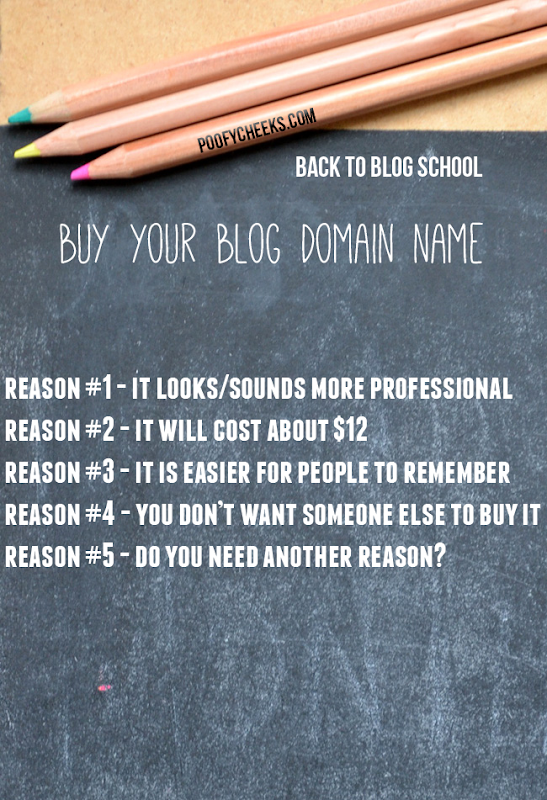 Today we are going to learn a few vocabulary words to help you understand the rest of this post a little better-
Today we are going to learn a few vocabulary words to help you understand the rest of this post a little better-
- URL – A URL is the combination of www, a domain name, and .com (or .us/.gov/.net etc) Examples would be www.facebook.com, www.godaddy.com, www.poofycheeks.com)
- Domain Name – A domain name is the middle party of the URL people type in the address bar to find your blog. Examples would be (facebook in www.facebook.com, godaddy in www.godaddy.com, poofycheeks in www.poofycheeks.com)
- Hosting – Hosting is the place that you upload your pictures, HTML and any other code that makes up your website/blog to be hosted on the internet. Without hosting you would just have one big blank white page when people type in your URL. Think of it like an online hard drive.
Okay now things should be a little easier to understand going forward – I personally use Go Daddy for domain name purchases and have been using them for a few years. I have three website domains through them and they have 24/7 customer service which I have taken advantage of on many occasions! The people that work in their customer service know their stuff and have always walked me through the steps to do whatever my crazy blog lady self has needed. Also! You DO NOT have to purchase hosting with your domain if you are buying a domain name for your Blogger blog. You can still host everything through blogger FOR FREE! Once you purchase your domain name head over to blogger and set it up to redirect.
- Pick the settings tab and it will take you the basic settings page.
- Scroll down until you see publishing and click on edit to add your new URL. You can see what mine looks like below – if anybody has the old poofycheeks.blogspot.com link it automatically redirects them to poofycheeks.com.
- Make sure the box is checked so that if people type in your URL without the www. part they will still be taken to your site.
- You are not done yet though – read through the ‘settings instructions’ to make sure your domain is properly registered. For this you will have to go back to godaddy.com (or wherever you bought your domain name) and change a few things. The first time I did this google didn’t have instructions and I ended up calling the customer service guy at GoDaddy who walked me through the whole thing!
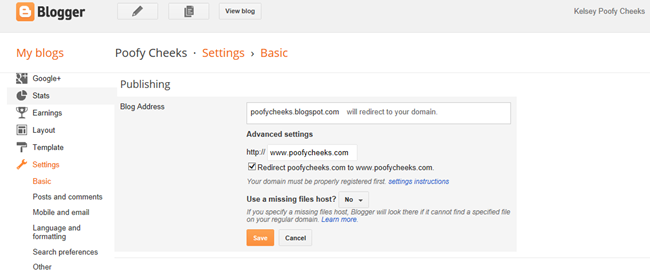 Like what you see and want to continue following along with Back to Blog School? Subscribe to have new posts sent directly to your email HERE. Ummm… yeah I found a GoDaddy deal where you can purchase a .com for $2.49 if you purchase before 8/13/13 so go grab your domain name NOW!
Like what you see and want to continue following along with Back to Blog School? Subscribe to have new posts sent directly to your email HERE. Ummm… yeah I found a GoDaddy deal where you can purchase a .com for $2.49 if you purchase before 8/13/13 so go grab your domain name NOW! Enjoy,





 I party HERE
I party HERE

jack jessi
Tuesday 6th of May 2014
thanks
Jan
Monday 3rd of February 2014
Thanks