Pinterest – it seems you either love it or hate it. I personally love it – I am a Pinterest-addict. I use Pinterest to plan our dinners, get ideas for my kids’ birthday parties and also to help share things I post on my blog. I seriously use Pinterest every single day – from my phone, my tablet or my computer. I also big-puffy-heart love Pinterest because each month it accounts for at least half of my blog pageviews (and pageviews is where it’s at mommas). So today I am going to tell you everything you need to know about using Pinterest along with your blog! 
- You want a visually appealing image that is longer rather than wider. Since most people pin the first image from a blog post I try to make my first one my Pinterest worthy one.
- Make sure your image width is a minimum of 600 pixels wide otherwise it will show up with gray sides on the feature page. If someone is giving me room to show my picture the best that I can then by golly I am going to use it! See my example below. The Jazzed-Up Stand Mixer from Emily of 52Mantels.com is what you want your image to look like!
- Use text on images to describe your content. You can’t always tell what the post is about from a picture alone but the text will grab attention and can get you a repin, a like and hopefully even a click onto your blog post! If you don’t have photo-editing software then use Pic Monkey. I own Photoshop but I still use Pic Monkey every now and then!
- Name your pictures (add alt text) so that when someone pins a picture from your blog it doesn’t have something like DSC_1045 in the description area. This is also a good practice to boost SEO (search engine optomization).
- Go back through old posts and add image titles to ones that don’t have it.
PINNING YOUR OWN PINS: Don’t be shy – pin your own pins. I pin all of my own blog posts unless they are personal ones that I write just for my regular readers.
- Pin your own pins but don’t be greedy. The rule of thumb is to pin (not repin!) 5-6 other pins for each of your own pins. Pinterest is about sharing and wouldn’t you want others to do the same?
- The best times to pin are between 2-4pm and 8:30pm-1am. The best day to pin is Saturday and the best time on Saturday is in the morning. Kids watch Saturday morning cartoons while mom enjoys a cup of coffee and pins away!
- Join group boards that relate to your blog topics.
- Don’t create spammy pins– I know I have personally unfollowed a few boards/people because they are constantly pinning spammy content (loose 20lbs in 2 days – yeah RIGHT!)
GROUP PINTEREST BOARDS: Group Pinterest boards have proven to be great for me and a lot of other bloggers. Not only does it allow me to see quality pins from all of the other members of the group on my own feed, it allows my pins to be seen by a whole lot more people. When you pin to a group Pinterest board everyone in the group sees it along with all of their followers!
- Join group boards that are sharing things related to the content of your blog. I belong to group boards with food, DIY, printables and holidays as the categories because those are the topics I blog about.
- Stick to the program – if the board is about Christmas don’t pin your latest Valentine craft. Things like that ruin the quality of the board and (let’s be honest here) piss everyone else off.
- I attached an example of a group board I belong to below. I personally have around 5,000 Pinterest followers but teamed up with this group one of my pins has the potential of being seen by 89,000+ Pinterest users.
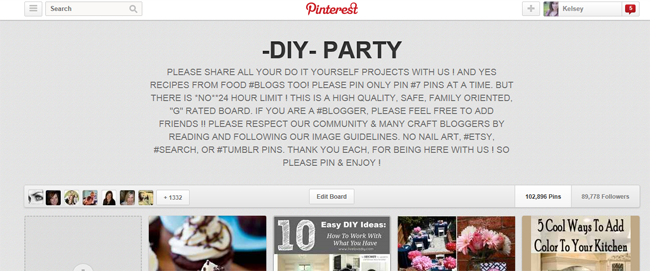 OTHER PINTEREST TIPS: There is so much more I could talk about but I will just quickly give a few more tips.
OTHER PINTEREST TIPS: There is so much more I could talk about but I will just quickly give a few more tips.
- Make your boards appealing by changing the cover photos. I like to use one of my own photos if I have something within the board topic.
- Arrange your boards so that the most popular ones are at the top. The top 5-10 boards are what will be seen when a person clicks onto your profile. My top boards are below and the cover pictures are from my own blog posts. Also make sure these boards have quite a few pins – I don’t want to follow a person who has a board with five pins in it.
- Add a picture of yourself and write a profile so people are able to connect with you and are interested in following you– who wants to connect or follow a robot?
- Create a description for each of your boards and use #hashtags in the description. Have you done a google search for something and it returns a pinterest board in the results? Chances are that person added a good board description. (This is SEO at work people!)
- Add a ‘Pin It’ button to your posts. Quite a few people come to my blog on their mobile device and it is a lot easier for them to click ‘pin it’ from my post.
- If you have a post that is being pinned like wildfire make sure you link to similar posts within that one. You might get more than one click out of it! My 15 Summer Slow-Cooker Recipes has been pinned over 100,000 times so I added similar post links at the bottom.
- Just because you only have five pins on a post today doesn’t mean it isn’t popular. Never hang your head and just keep plugging along. Things can go viral overnight and it might be a few days after you write the post, a few months or even the next year!
Enjoy,




 I party HERE
I party HERE


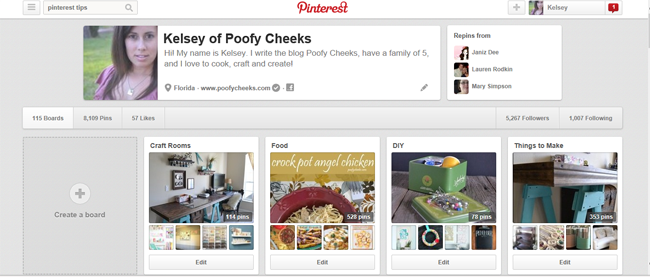
Lisa Edward
Wednesday 28th of January 2015
Hey that's a great tip and if we have enough followers it would be surprising!!Lisa
akubiomed
Tuesday 23rd of September 2014
Thank you for sharing tips. Now I knew how to set up my 1st board after long time register with Pinterest.
Anastasia Zachos
Friday 15th of November 2013
Thanx for the advice, that is very helpful. I just wonder, how do you find group boards??
http://troublemakrblog.com/
Samantha S.
Wednesday 30th of October 2013
Great advice! For me, the best time of day to pin is at nights, Friday night specifically. I get the entire Friday night traffic and the Saturday morning!
Mike Regione
Saturday 26th of October 2013
great tips, I am new to blogging and have very little knowledge of pinterest. this helps a lot.