If you’re a crafter looking for a laser machine to bring your creative ideas to life, you may have come across the M1 xTOOL and Glowforge laser machines. Both are powerful tools for crafting projects, but which one is the best choice for you? In this blog post, we’ll compare and contrast the M1 xTOOL vs Glowforge to help you decide which one is the right fit for your crafting needs.
I currently own and use a Glowforge Pro and an M1 xTOOL 5w laser. After using the Glowforge for over a year and the m1 xTOOL for a few months I’m putting together all of the information. At the end I’ll tell you which one I would buy if I had to do it all over again.
The M1 xTOOL Overview
The M1 xtool is the world’s first desktop hybrid laser blade cutting machine. It uses a diode laser, which is a type of laser that utilizes a semiconductor to produce the laser beam. The diode laser is a solid-state laser that has many advantages over traditional gas lasers, including higher efficiency, lower maintenance costs, and better reliability.
The M1 xtool has several unique features that make it stand out in the laser machine comparison market. For starters, it can cut through a variety of materials, including wood, fabric, leather, and some acrylics.
If you missed it, read and watch the xTOOL M1 unboxing.
M1 xTOOL – More Than a Laser Machine
One of the most exciting features of the M1 xtool is its ability to switch between laser cutting and blade cutting modes (think of a Cricut or Silhouette Cameo blade). This means that users can choose the cutting method that best suits their needs, depending on the material they are working with. The blade option expands the material list to sticker vinyl, paper, heat transfer vinyl and more.
In addition to its cutting capabilities, the M1 xtool also has a built-in camera that allows users to preview their designs before cutting. This feature ensures that users can make adjustments before starting the cutting process, which can save both time and materials.
Overall, the M1 xtool is a versatile laser machine that is perfect for crafters and makers who want to take their creations to the next level without breaking the bank. Its unique features and impressive cutting capabilities make it a worthy contender for hobby crafters.
The M1 xTOOL price starts at $1,229 for the 5 watt basic version, as of writing this there is a sale happening and the price is $899. The price goes up with the 10 watt laser and from there additional add-ons such as the rotary cup turner can be added.
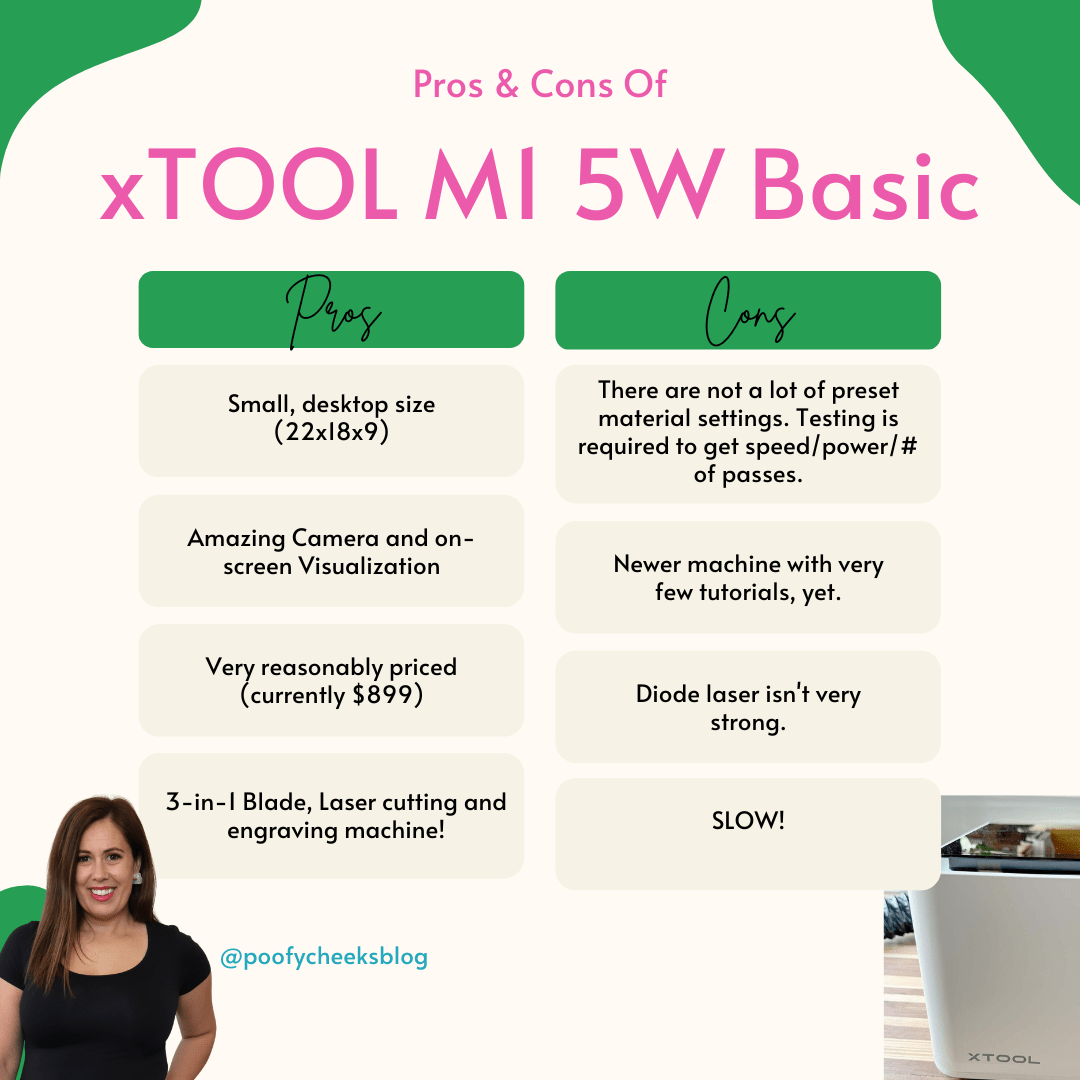
CO2 VS Diode Lasers
One thing to note is that the Glowforge uses a CO2 laser, while some other machines like the M1 xTOOL use a diode laser. CO2 lasers are known for their power and precision, making them great for cutting and engraving thicker materials. Diode lasers, on the other hand, are often more affordable and easier to maintain, making them a popular choice for hobbyists and small businesses.
When considering a laser machine comparison, it’s important to think about which type of laser will be best for your specific needs.
Glowforge Basic Overview
The Glowforge is known for its high precision and accuracy, making it a great choice for intricate designs and fine details. The Glowforge is a great option for those who prioritize user-friendly software and a supportive online community.
Overall, the Glowforge is a reliable and high-quality machine that offers a lot of features and capabilities for crafters and makers. Its user-friendly interface and wide range of materials make it a popular choice for those who want to explore the world of laser cutting and engraving.
It is still a slower machine than the commercial laser machines that are on the market, but about twice as fast as the m1 xTOOL.
M1 xTOOL vs Glowforge Speed Comparison
I loaded both machines with the same material, 1/8 inch birch plywood, from Woodgoods Handmade on ETSY. Then I uploaded the same design to both machines (the teacher gift card holder SVG) and started them up.
The xTOOL took 97 minutes and 26 seconds to complete the job and the Glowforge took 43 minutes, so less than half the time. Considering that I am always in the room when I am using my laser machines for safety, this is a long time to be tied down for one project. Even 43 minutes is a long time so 1.5 hours seemed a little extensive.
M1 xTOOL vs Glowforge Built in Camera Comparison
When comparing the cameras between the two machines the xTOOL wins hands down. The xTOOL has LED lights all around the machine and the camera shows everything bright and clear. With the Glowforge we often have trouble (espeically with dark materials) telling where the material is. We have tried covering the glass top and have even used the light from our phone to try to get MORE light.
Let these pictures speak for themselves.
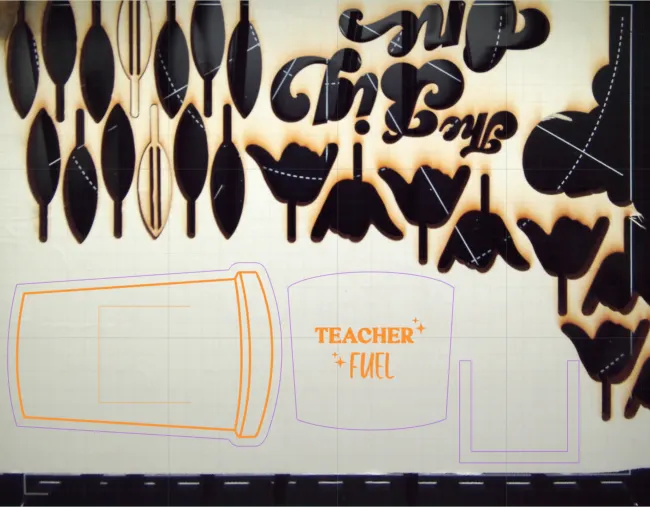
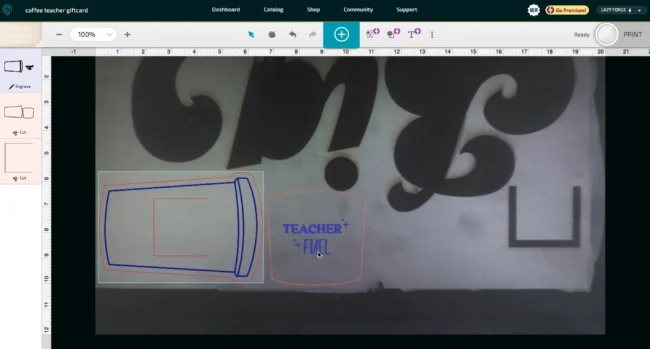
M1 xTOOL vs Glowforge Price Comparison
No matter which models you try to compare the xTOOL is the cheaper of the two machines. I think that it is also priced lower because it does not have the speed or laser capabilities of the Glowforge. The xTOOL can’t cut through most of the acrylic I tested. That’s a big mark against the M1. When comparing them solely for their laser cutting I want to be able to cut through the most amount of materials possible.
The regular price of the m1 xTOOL 5 watt price starts at $1,299 and goes up as you consider the 10 watt to $1,499. The 10w machine also has a deluxe option which comes with the rotary cup turner that engraves on stainless steel tumblers. The price for the 10w deluxe is $2010.
Glowforge has three different machine options; The Basic $3995, the Plus $4995 and the Pro $6495.
I currently have the pro but if I were to purchase again I would go with the Plus. The draw to the Pro was the pass through area which would allow us to cut materials larger than the 12×20 but we have only used it a few times. The Plus is faster than the Basic, but if speed isn’t one of your worries go for the Basic.
My Personal Thoughts
In my personal opinion as a crafter, cutting through acrylic was the biggest draw to having a laser machine. Before I had a laser machine that was the material I imaged using the most, so the fact that the M1 xTOOL can’t cut through most of my acrylic is a major loss of points in my book. I also use my machine for business purposes and time is money. I want something fast and precise which the Glowforge gives me.
If I were to start all over again I would hands down purchase the Glowforge Plus without question. The m1 xTOOL has honestly been more of a headache to figure out than anything else. Hopefully with more people entering the laser game they will up their game on tutorials. For now I want the support, speed and capability that Glowforge is providing.
Find more laser machine resources including free SVG files.


