I took a little break from the grind this week and doodled while binge watching Netflix. I created a doodle mermaid cut file. Use one of the doodles or use them all to create something,
This download includes an SVG file for Cricut and Glowforge users, DXF for Silhouette Cameo users and a PNG for clipart use. I’ve answered all of the FAQs below including usage terms.
Cute Mermaid Cut File FAQs
What can I make with this cut file?
You can use the file in any way you choose. Make a shirt, sign, banner, tote bag or whatever you can dream up.
I have put together a list of adhesive and iron-on blanks and 35 ways to use adhesive vinyl to give you more ideas.
Can I sell items I make using these cut files?
Yes, the cut file is for personal and small business commercial use. You may NOT sell the digital files themselves but you may sell items you create using the cut file designs. Please tag us with your creations on IG (@poofycheeksblog) and we may share on our own feed!
**You may not use this design for print on demand sites such as Amazon, Café Press, Zazzle, Printify etc.
Do I have to enter my name and email each time I want to download a new cut file?
Yes. The form tracks cut file popularity and how many times cut files are downloaded.

What files are included in the download?
Each download includes one zip folder with a DXF, PNG and SVG of the cut file design.
- DXF files can be opened in Silhouette Studio and cut with a Silhouette Cameo.
- SVG files can be opened in Cricut Design Space and cut with a Cricut machine or a CNC machine.
- PNG files can be used with either software using the trace feature if you are having issues with the DXF or SVG files.
How to Open the Free Cut Files
I wrote a post about how to open cut files in Silhoutte Studio and Cricut Design Space.
Download the Cute Mermaid Cut File
Enter your email and name below and the download will start right away.
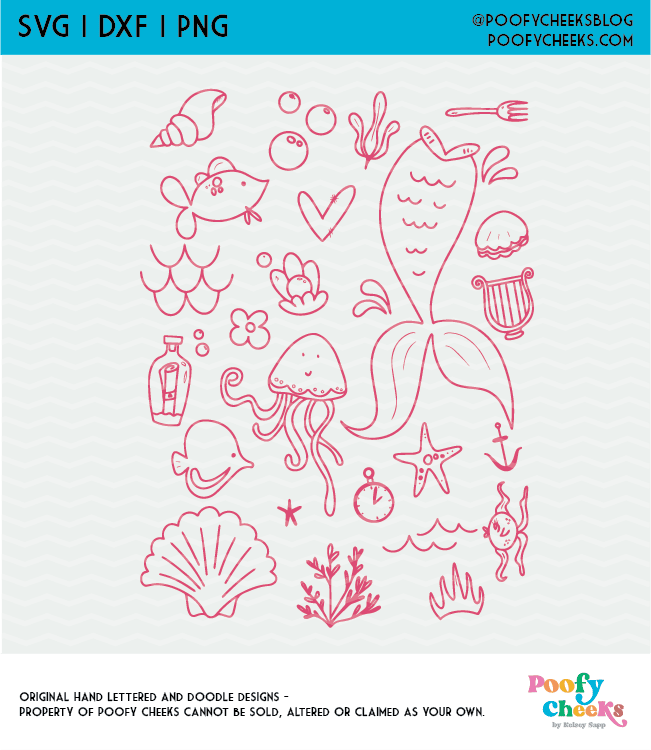


Heather
Thursday 17th of March 2022
I'm having trouble with some of the lines being too thin for the adhesive vinyl I'm using. Any tips or tricks for making them a little bolder in Design Space?
Chloé
Monday 14th of March 2022
Thank you so much for this amazing cut-file !