My favorite time of year is upon us. Fall and all the fall feels along with the fun magic of Halloween. My Pinterest feed is already starting to fill with rusty fall colors and pumpkins galore. I created this spider web alphabet so you can add a bit of that fun Halloween magic to your designs.
Since I haven’t learned how to turn my hand lettering into an actual font yet, I’m giving you the spider web alphabet cut file in SVG, DXF and PNG format. You can arrange the letters, duplicate them and resize them to create your own messages and words.
Spider Web Alphabet Cut File – FAQs
What can I make with this cut file?
Cut these files onto any medium you prefer. The things you can make with a Cricut or Silhouette are endless. Make mugs, cups, shirts, onesies, tote bags or basically whatever your heart desires.
I have put together a list of adhesive and iron-on blanks and 35 ways to use adhesive vinyl to give you more ideas. My Vinyl Direct has a whole bunch of vinyl blanks you will fall in love with.
Where can I buy vinyl?
I buy from a handful of different places to get my hands on new products when they come out. I love Happy Crafters because the girls are always so willing to help and they have quick processing time. Waiting around for items to ship is the worst! I also like to purchase from My Vinyl Direct and Expressions Vinyl. Both of these places offer the typical colors and types of vinyls and both have an array of fun prints staying on top of new trends.
Can I sell items I make using these cut files?
Yes, the cut file is for personal and small business commercial use. You may NOT sell the digital files themselves but you may sell items you create using the cut file designs. Please tag us with your creations on IG (@poofycheeksblog) and we may share on our own feed!
**You may not use this design for sites such as Amazon, Café Press, Zazzle etc.
Do I have to enter my name and email each time I want to download a new cut file?
Yes. The form tracks cut file popularity and how many times cut files are downloaded.

What files are included in the download?
Each download includes one zip folder with a DXF, PNG and SVG of the cut file design.
- DXF files can be opened in Silhouette Studio and cut with a Silhouette Cameo.
- SVG files can be opened in Cricut Design Space and cut with a Cricut machine.
- PNG files can be used with either software using the trace feature if you are having issues with the DXF or SVG files.
How to Open the Free Cut Files
Find the video tutorial on how to open these free cut files for Silhouette Cameo and Cricut machines HERE.
Download the Spider Web Alphabet Cut Files
Enter your name and email below and the cut file will start to download
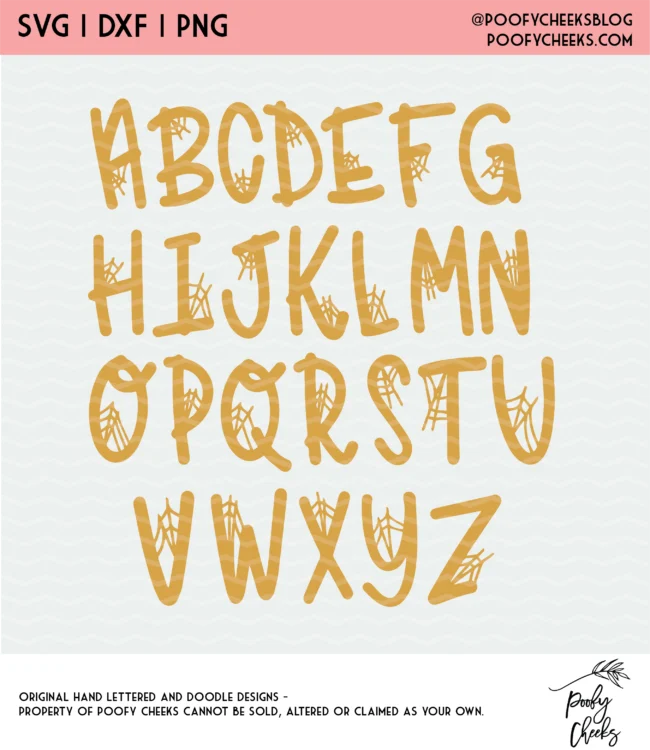



Leimomi L Reyes
Wednesday 10th of February 2021
Thank you so much for these!! These are super cute and I too love Halloween!!
Sarah
Saturday 22nd of August 2020
Hello! I am trying to install the spider web font on my computer so that I can use it on my cricut. For some reason, the file doesn't have an option to install. Can you tell me what I am doing incorrectly? Thanks!
Kelsey
Tuesday 25th of August 2020
Hi Sarah, This font is an SVG file (not a normal font you install to your computer and use). You will have to open the SVG file in Cricut after you unzip the file and then drag and drop the letters.
KATHLEEN HOLBROOK
Friday 21st of August 2020
Thank you so much! My grandchildren will love these!
Linda Wilson
Friday 21st of August 2020
This spider web font is adorable. Thank you. I've pinned it on Pinterest
Linda
Friday 21st of August 2020
thanks for the freebies! always appreciated !