I created these speech bubble cut files with planners in mind. I have used a planner for the past two years to keep me organized with day to day activities. Between running a business, writing for the blog, having some sort of life, working a full time job and balancing all the things four kids have (oh, and a husband) I would lose my mind without organization.
These speech bubble cut files would make perfect stickers for all of my planner freak friends. Use the print and cut features and viola.
Speech Bubble Cut Files – FAQ
Cut these files onto any medium you prefer. The things you can make with a Cricut or Silhouette are endless. Make mugs, cups, shirts, onesies, tote bags or basically whatever your heart desires. I have put together a list of adhesive and iron-on blanks and 35 ways to use adhesive vinyl to give you more ideas. My Vinyl Direct has a whole bunch of vinyl blanks you will fall in love with.
I buy from a handful of different places to get my hands on new products when they come out. I love Happy Crafters because the girls are always so willing to help and they have quick processing time. Waiting around for items to ship is the worst! I also like to purchase from My Vinyl Directand Expressions Vinyl. Both of these places offer the typical colors and types of vinyls and both have an array of fun prints staying on top of new trends.
the cut file is for personal and small business commercial use. You may NOT sell the digital files themselves but you may sell items you create using the cut file designs. Please tag us with your creations on IG (@poofycheeksblog) and we may share on our own feed!
**You may not use this design for sites such as Amazon, Café Press, Zazzle etc.
Yes! This is how we gauge popularity of our cut files and track the number of times they are downloaded.

Cut Files for all Machines
- DXF files can be opened in Silhouette Studio and cut with a Silhouette Cameo.
- SVG files can be opened in Cricut Design Space and cut with a Cricut machine.
- PNG files can be used with either software using the trace feature if you are having issues with the DXF or SVG files.
More Free Cut Files
Have you seen the Disney Inspired cut Files? You may also find something in the 60+ free cut files we shared in 2018.
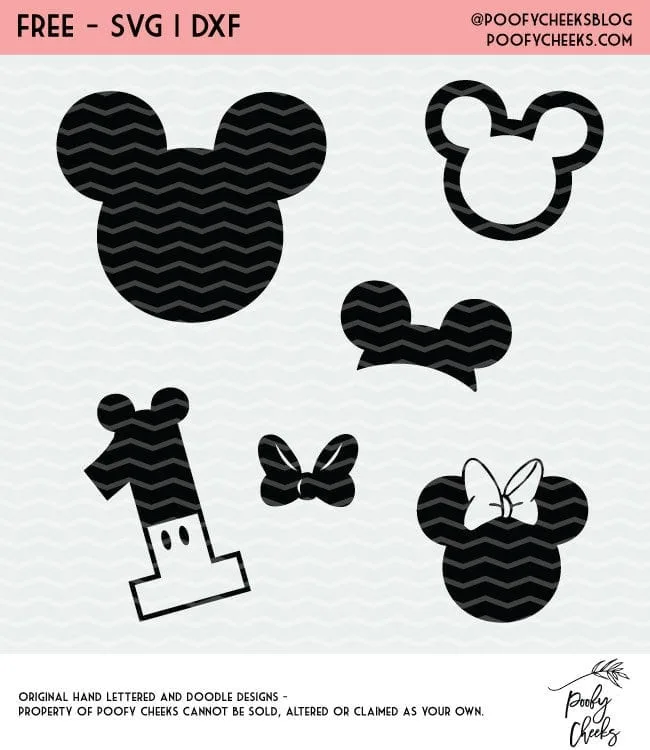
Download the Speech Bubble Cut Files

Enter your name and email below and the cut file will immediately download.


Amanda
Sunday 8th of August 2021
Thank you!