If you haven’t noticed over the past few months facebook has made some changes to how you see the pages you have ‘liked’ in your Facebook feed. Facebook is SO SMART it knows which people and pages to show you and which ones NOT to. Well I don’t know about the little guy behind your facebook feeds, but mine isn’t too smart because I am missing out on things I want to see from the pages I follow! I finally noticed this when I was seeing things on my Poofy Cheeks facebook feed that I was NOT seeing on my personal facebook page. A few months back I logged into my personal facebook page and there was this thing at the top asking me to pick people for my interest list. I didn’t know what it was and didn’t take the time to figure it out so I just ignored it until it went away. Now I know I should have taken the time to set it up. I’m going to show you how to set YOUR interest list up so that you can separate the pages you ‘like’ into categories and check in on them whenever you want to without have them take over your facebook feed. Okay little facebook guy…. you are sort of smart! 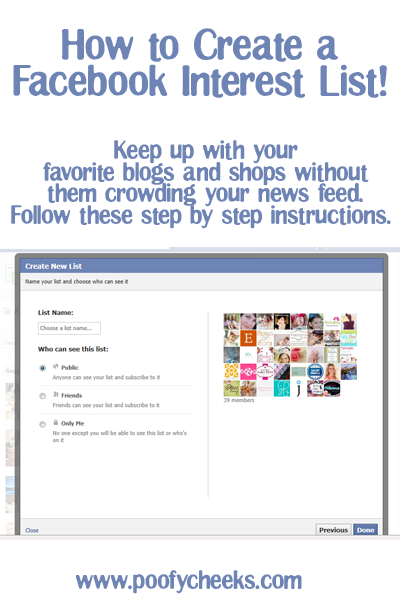 Along the left hand side of your personal facebook page you will see ‘Interests’ at the bottom. I already set an Interest List up for all of the blog pages I follow, but since you don’t have one you will click on ‘Add Interests…’
Along the left hand side of your personal facebook page you will see ‘Interests’ at the bottom. I already set an Interest List up for all of the blog pages I follow, but since you don’t have one you will click on ‘Add Interests…’ 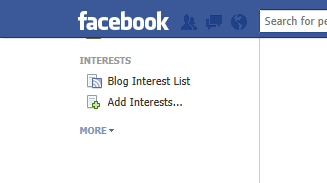 Then it will take you to a page like the one below and you can subscribe to interest lists that your friends have created. To create your own press ‘+ Create List’
Then it will take you to a page like the one below and you can subscribe to interest lists that your friends have created. To create your own press ‘+ Create List’ 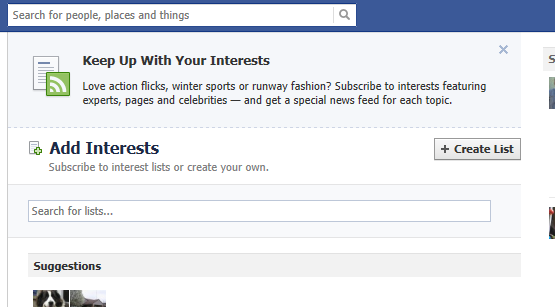 Now this cool thing comes up that lets you pick what you want to add to your interest list from ALL of the pages you like.
Now this cool thing comes up that lets you pick what you want to add to your interest list from ALL of the pages you like. 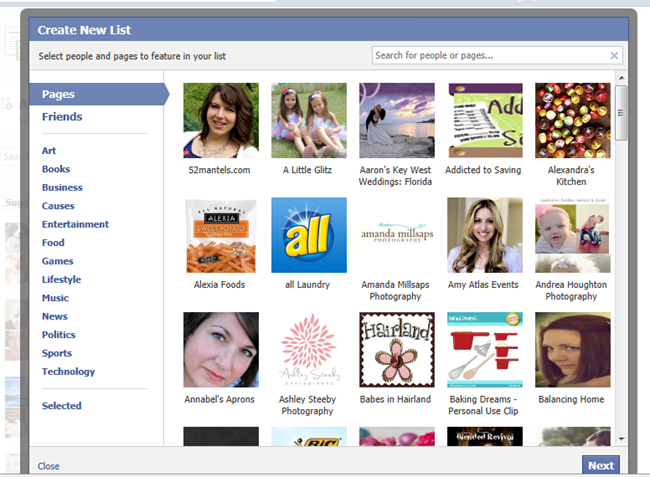 For this Interest List I added all of the handmade shops and business pages that I WANT to see and named it ‘Businesses I Love’. Since I wanted to be able to share my list with all of you I made it public, but you could always pick whichever option you want. When you are finished naming it and picking who can see the list click ‘DONE’.
For this Interest List I added all of the handmade shops and business pages that I WANT to see and named it ‘Businesses I Love’. Since I wanted to be able to share my list with all of you I made it public, but you could always pick whichever option you want. When you are finished naming it and picking who can see the list click ‘DONE’. 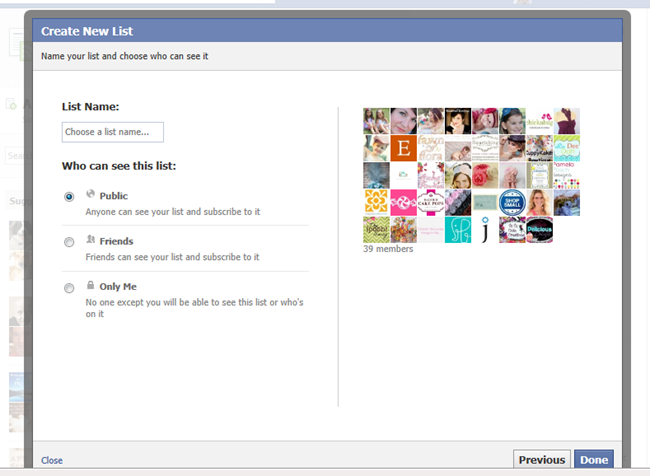 You will then be taken to your Interest List feed which will only show the pages you just picked out. It will show you who is on the list and give you suggestions of pages to add on the right sidebar. I can tell that little ‘list suggestion’ feature is going to come in handy!
You will then be taken to your Interest List feed which will only show the pages you just picked out. It will show you who is on the list and give you suggestions of pages to add on the right sidebar. I can tell that little ‘list suggestion’ feature is going to come in handy! 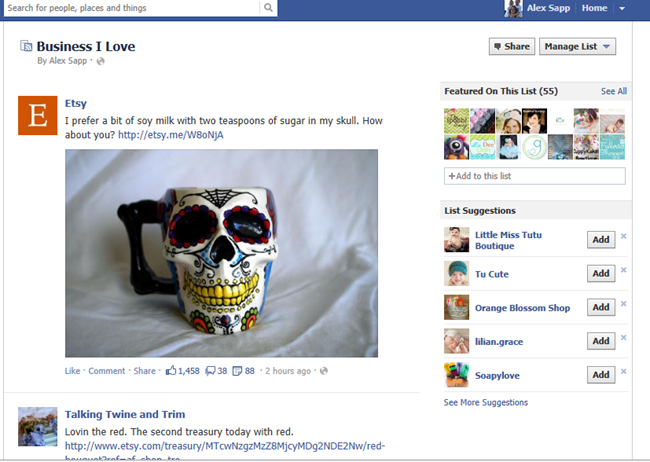 Now whenever I want to check in on blogs or businesses I just scroll to the bottom of my personal facebook page to the ‘Interests’ area and click on the feed I want. I don’t feel like I am missing out anymore and I can support my faves now!
Now whenever I want to check in on blogs or businesses I just scroll to the bottom of my personal facebook page to the ‘Interests’ area and click on the feed I want. I don’t feel like I am missing out anymore and I can support my faves now!  One more quick thing – Now that you have your lists created you might be wondering how you can add new pages to them. It is SO easy. If you go to a page and you are liking it for the first time click ‘like’ and then click the arrow to the right which will give you a drop down with options. Click on ‘Add to Interest Lists…’ and then it will show you the lists you have. Pick the list you want to add it to and wah-lah you are done!
One more quick thing – Now that you have your lists created you might be wondering how you can add new pages to them. It is SO easy. If you go to a page and you are liking it for the first time click ‘like’ and then click the arrow to the right which will give you a drop down with options. Click on ‘Add to Interest Lists…’ and then it will show you the lists you have. Pick the list you want to add it to and wah-lah you are done! 
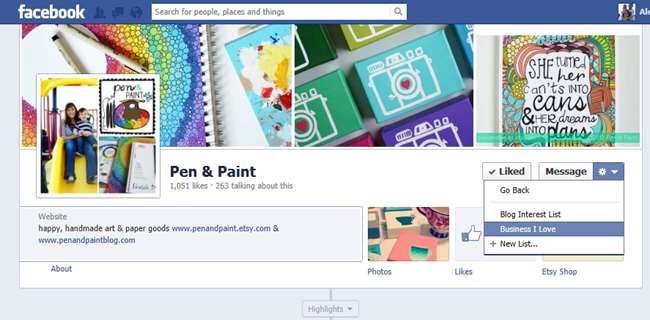 Hope this helps you keep up on the pages you love!
Hope this helps you keep up on the pages you love! 
































Juli GS
Tuesday 19th of February 2013
buycheapfacebooklikesMany poinMany thanks for this brilliant post! ts have extremely useful. Hopefully you'll continue sharing your knowledge around.