I’ve had my Poofy Cheeks FB page for almost two years. Hard to imagine! It sure doesn’t seem like it has been that long. For the first year or more it just sat there by itself. It wasn’t linked to my blog, and the only followers were friends and family. Then I finally started to figure some things out and it has been growing along with my blog ever since. I’ve also been helping my husband with his FB page – so it has really taught me a thing or two! One thing that will become your friend are the FB page apps.  Image from simplyzesty.com APPS I SUGGEST– Assuming most of you are trying to create or better a FB fan page for your blog – I found that the Networked Blogs App is great because each time you publish a new post it automatically puts it on your blog. (FYI – sometimes there is a 15 minute – 2 hour time delay). To add this to your page just click ‘go to app’ and follow the steps. Just a tip on how Networked Blogs FB posts work – the picture that shows up with the status update is always the first picture of that blog post.
Image from simplyzesty.com APPS I SUGGEST– Assuming most of you are trying to create or better a FB fan page for your blog – I found that the Networked Blogs App is great because each time you publish a new post it automatically puts it on your blog. (FYI – sometimes there is a 15 minute – 2 hour time delay). To add this to your page just click ‘go to app’ and follow the steps. Just a tip on how Networked Blogs FB posts work – the picture that shows up with the status update is always the first picture of that blog post.  Image from techsling.com Another good one is Static HTML which allows you to welcome new visitors with an image. I like this because it feels personalized. When a new visitor goes to my FB page they see the image below (which will be changing soon!) If your HTML challenged you can go to this LINK for step by step instructions!
Image from techsling.com Another good one is Static HTML which allows you to welcome new visitors with an image. I like this because it feels personalized. When a new visitor goes to my FB page they see the image below (which will be changing soon!) If your HTML challenged you can go to this LINK for step by step instructions!  You can also link your ETSY, Big Cartel, or StoreEnvy shop using their apps. If you have other apps you find useful on your blog please share them!! How to see FB your page traffic: When you sign in to your FB and then ‘use as page’. You will see this at the top right hand corner.
You can also link your ETSY, Big Cartel, or StoreEnvy shop using their apps. If you have other apps you find useful on your blog please share them!! How to see FB your page traffic: When you sign in to your FB and then ‘use as page’. You will see this at the top right hand corner. 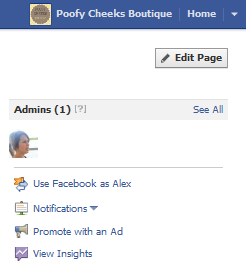 Click on ‘View Insights’ to see your visitors, trending, and visitor demographic information. After you click ‘view insights’ you can scroll down or you can get more in depth info. Near the top left side you will see something similar to the image below. You can then view your insights as an overview, users, and interactions.
Click on ‘View Insights’ to see your visitors, trending, and visitor demographic information. After you click ‘view insights’ you can scroll down or you can get more in depth info. Near the top left side you will see something similar to the image below. You can then view your insights as an overview, users, and interactions. 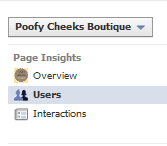 It is nice to know who is visiting your page, where they are visiting from, and what kind of person they are. Of course I am not surprised that most of my ‘likes’ are from females age 25-34.
It is nice to know who is visiting your page, where they are visiting from, and what kind of person they are. Of course I am not surprised that most of my ‘likes’ are from females age 25-34. 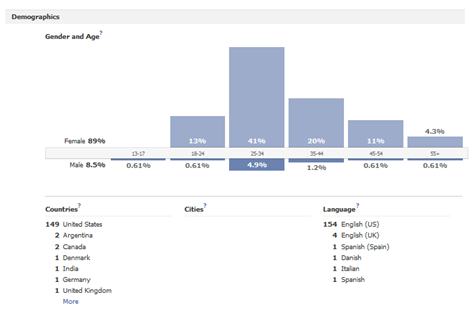 — USEFUL TIPS: I googled ‘facebook page tips’ and found some good ones… I found these HERE on Quantum Web Solutions-
— USEFUL TIPS: I googled ‘facebook page tips’ and found some good ones… I found these HERE on Quantum Web Solutions- 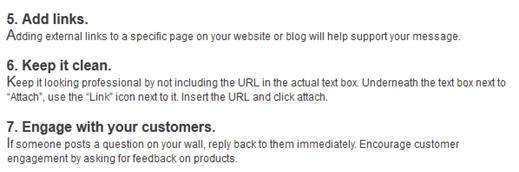 GETTING LIKES:
GETTING LIKES:
- Use your fan page to follow other blogs that you like.
- Be yourself, be real, be polite, and use etiquette when posting
- Comment on things you genuinly like using your FB page
- Tag others (for giveaways, guest posts, etc). To tag you use the ‘@’ and then start typing the name of the person or page you want to tag.
- Put a link on your blog
- If you participate in forums then put your FB link in your signature
- Put info in your email signature.
Do you follow Lindy from Itsy Bity Paper? Have you ever emailed Lindy? Well if she has ever sent you an email this is what you will find at the bottom of it… 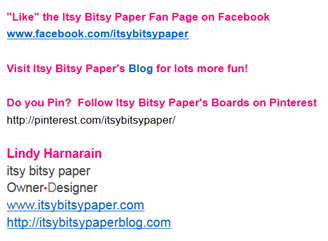 How clever!?! She makes it so easy to follow her on pretty much every venue! If anyone has questions please feel free to ask! There is just so much I couldn’t cover it all in one single post. If you missed my TWITTER TIPS post you can find it HERE. Enjoy,
How clever!?! She makes it so easy to follow her on pretty much every venue! If anyone has questions please feel free to ask! There is just so much I couldn’t cover it all in one single post. If you missed my TWITTER TIPS post you can find it HERE. Enjoy, ![]()
