Chips and Dip free cut file.
I’m personally a sucker for chips and dip. I don’t need a fancy expensive dinner (although I love a good steak). Mexican food makes me extremely happy and after twelve years with my husband he finally realizes that. Both of us could sit around and eat chips and dip all day long. We send each other taco text messages almost daily and I told him this morning I need to create a shirt that says Feed Me Tacos and Tell Me I’m A Boss Babe. Anyone else?
Pull out your Cricut, Silhouette or whatever cutting machine your using and let’s get to work. We are making a chips and dip shirt using HTV vinyl. I think I’ll wear mine on Cinco de Mayo. If you are new to using HTV, AKA heat transfer vinyl, I have tips and tricks for using HTV.
Chips and Dip Tank Supplies
- Chips and Dip Free Cut File (find at the bottom of this post)
- HTV vinyl
- Silhouette/Cricut or cutting machine of choice
- Weeding hook
- Home iron/heat press or Cricut Easy Press
- Tshirt or Tank Top
HTV Tank Instructions
- Upload the free cut file into Silhouette Library or Cricut Design Space.
- Resize the design to fit your garment. I like to use a width of 8-10 inches for tanks and tshirts size small – large.
- Cut the HTV and place onto your cutting mat shiny side down. Insert cutting mat into your machine.
- Start cutting, making sure your design is flipped so that when you flip and press the design it will be the right way.
- Once done cutting, weed the HTV with your weeding hook. You want to weed all the excess vinyl so only your design is left.
- Use your iron, heat press or easy press to quickly apply heat to your shirt driving out any moisture.
- Place your weeded design onto the shirt and press with your heat press, iron or easy press.
- Ta-da now you have a shirt for all the chips and dip eating!
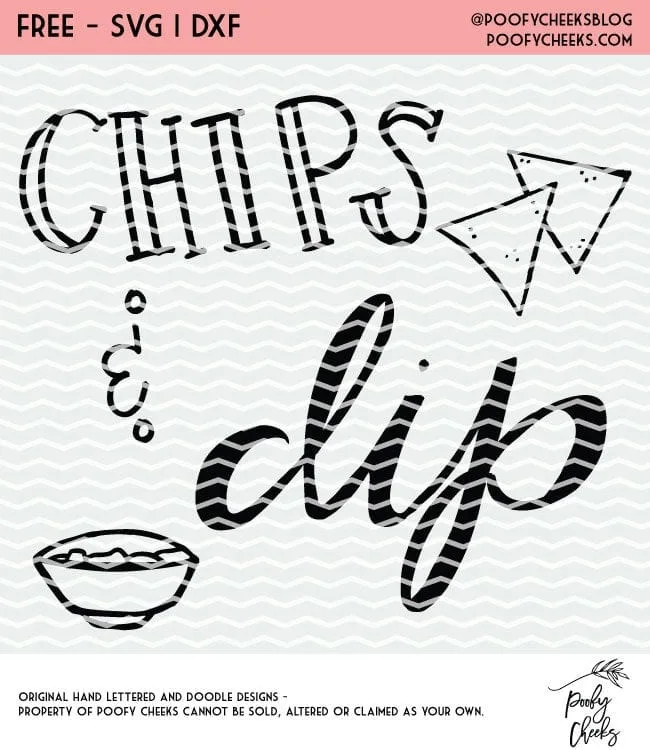
Here are some answers to questions I usually get when I share free files…
Can I use them for Commercial Use?
You can use these designs for personal OR commercial use. If you use them please, please tag me on social media because I would love to see your final products and share them with my followers too! You MAY NOT sell, alter or claim these designs as your own in any way.
What files types do these come in?
These files come in DXF and SVG. The files are below and I have them labeled. I use DXF for Silhouette and it opens right up but I know Cricut users need SVG.
What can I make with these cut files?
You can cut these files onto any medium you prefer and make SO MANY THINGS! Make mugs, cups, shirts, onesies, tote bags or basically whatever your heart desires.
How do I open the files in Cricut Design Space?
The cut file will be emailed to you in a ZIP file. Save it to a place on your computer and unzip the folder. Go to your Cricut Design Space and follow the step-by-step instructions for uploading designs to Cricut Design Space.
How do I add the files to my Silhouette Library?
Save the ZIP file to your computer and then unzip the folder. Follow the instructions to save designs to your Silhouette Library.


