Hey Photoshop-ers! Today I am sharing a simple tutorial for fixing lighting levels in your photos. This is one thing I do to nearly every single picture that I post to my blog or put up in my shop which is why I know it is a great first tutorial to share! I don’t use fancy expensive items to take pictures – just poster board, patterned papers and simple props. A few years ago I shared how I take pictures HERE using natural light. Once I take my pictures I sift through and find the photos I want to use and fix their lighting levels. 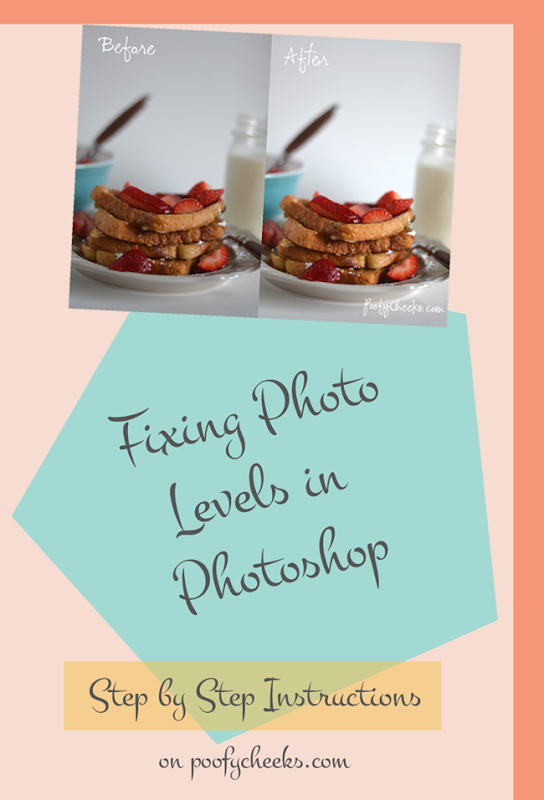




 In Photoshop there is usually always more than one way to do things so you may have learned a different method for fixing lighting levels but this is the one I find works best for me. It is a simple all-in-one method that makes a HUGE difference in your photos.Enjoy,
In Photoshop there is usually always more than one way to do things so you may have learned a different method for fixing lighting levels but this is the one I find works best for me. It is a simple all-in-one method that makes a HUGE difference in your photos.Enjoy,




 I party HERE
I party HERE

